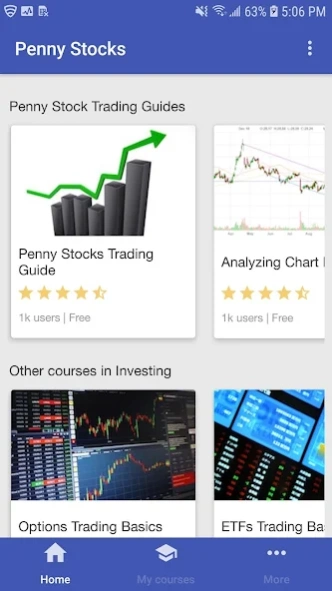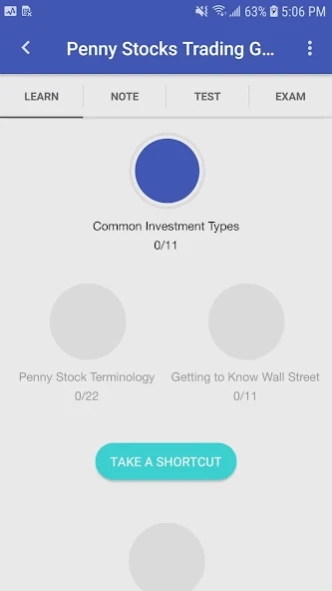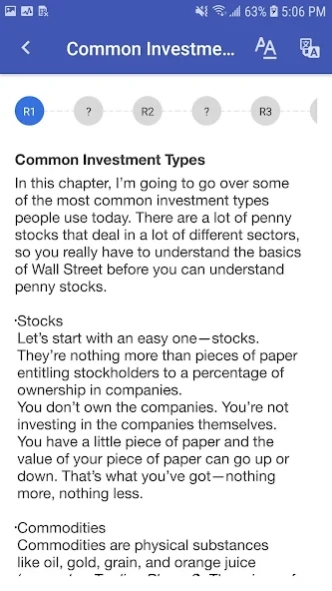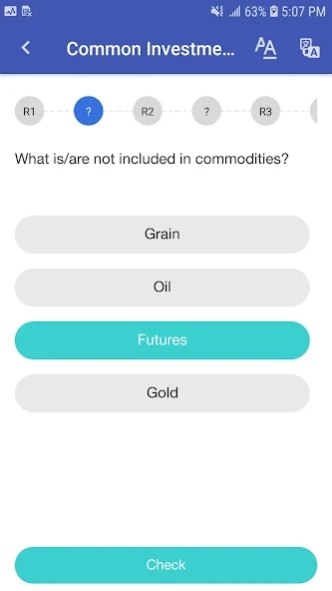Penny Stocks School - Learn Pe 1.0.0
Free Version
Publisher Description
Penny Stocks School - Learn Pe - Penny Stocks School will improve your penny stocks trading skills in 1 hour
Learn penny stocks trading basics, penny stocks technical analysis with Penny Stocks School for FREE!
Penny Stocks School is changing the way people learn & start making money!
• It's free, for real.
• It's fun. Are you bored at reading trading guides or tutorials? NOT ANYMORE!
• It's effective. Enjoy the learning by reading bite-sized lessons followed by review questions.
Reading, Learning and Enjoying ANYTIME & ANYWHERE without the Internet connection!
Penny Stocks School covers the following topics:
"Common Investment Types"
"Penny Stock Terminology"
"Getting to Know Wall Street"
"Technical Indicators"
"Penny Stock Chart Patterns"
"More Penny Stock Chart Patterns"
"My Penny Stock Chart Patterns"
"Making Your Penny Stock Picks"
"Penny Stock Trading Rules"
About Penny Stocks School - Learn Pe
Penny Stocks School - Learn Pe is a free app for Android published in the Teaching & Training Tools list of apps, part of Education.
The company that develops Penny Stocks School - Learn Pe is LineCentury, Inc.. The latest version released by its developer is 1.0.0.
To install Penny Stocks School - Learn Pe on your Android device, just click the green Continue To App button above to start the installation process. The app is listed on our website since 2019-01-22 and was downloaded 5 times. We have already checked if the download link is safe, however for your own protection we recommend that you scan the downloaded app with your antivirus. Your antivirus may detect the Penny Stocks School - Learn Pe as malware as malware if the download link to stock.school.learn.penny.stocks.trading is broken.
How to install Penny Stocks School - Learn Pe on your Android device:
- Click on the Continue To App button on our website. This will redirect you to Google Play.
- Once the Penny Stocks School - Learn Pe is shown in the Google Play listing of your Android device, you can start its download and installation. Tap on the Install button located below the search bar and to the right of the app icon.
- A pop-up window with the permissions required by Penny Stocks School - Learn Pe will be shown. Click on Accept to continue the process.
- Penny Stocks School - Learn Pe will be downloaded onto your device, displaying a progress. Once the download completes, the installation will start and you'll get a notification after the installation is finished.